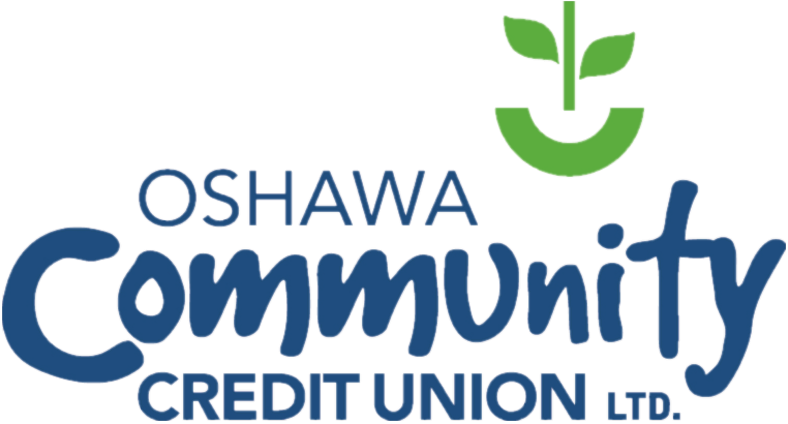Updated June 15, 2022
We are continuously trying, testing, learning, and listening because meeting members’ needs matters most. In 2021, we upgraded the platform we use for our website and digital banking services so that we can now offer you more – more features, more accessibility, and more value.
On June 8, 2022, we launched a refreshed Online Banking experience for our members. You'll find a new user interface, which brings an improved look and feel, and enhanced navigation. The refreshed experience also has additional security for your protection.
On June 15, we launched our refreshed Mobile Apps. You can find them now on the Apple App Store and Google Play Store!